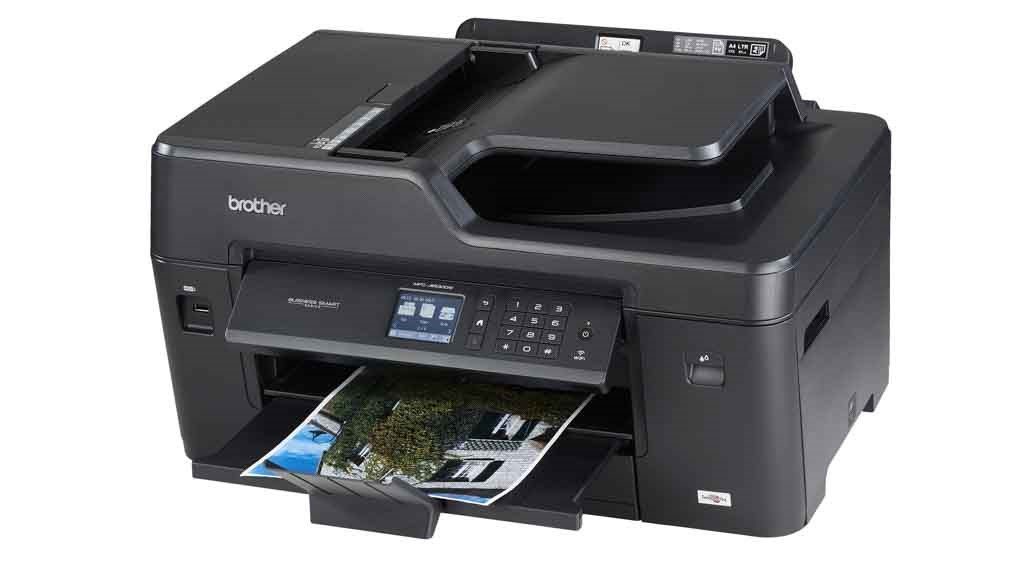 The last time we reviewed a device from this Original Equipment Manufacturer (OEM), we focused on an entry-level single function printer – Brother HL-L2350DW. The device we’ll be reviewing today, however, is not only a multifunction printer but a multifunction printer that can print in tabloid size. This, in fact, is the main draw of this device because it puts it in a different product bracket altogether.
The last time we reviewed a device from this Original Equipment Manufacturer (OEM), we focused on an entry-level single function printer – Brother HL-L2350DW. The device we’ll be reviewing today, however, is not only a multifunction printer but a multifunction printer that can print in tabloid size. This, in fact, is the main draw of this device because it puts it in a different product bracket altogether.
There aren’t many colour multifunction printers that can print on A3 size sheets. Moreover, the number of inkjet printers with such specifications is even smaller than A3 colour laser multifunction printers. Despite the fact that the variety is increasing in this market segment, it is still not comparable to the kind of options available for A4 printing. This is something that we’ve taken cognisance of while reviewing the Brother MFC-J6530DW.
In a nutshell, however, we can say that the Brother MFC-J6530DW is a quality A3 inkjet colour multifunction printer that is ideal for micro to small sized offices or workgroups. Here’s a more detailed review.
Strengths of Brother MFC-J6530DW
 The only reason why a business will look for an A3 colour inkjet multifunction printer is that they don’t want to invest in multiple products for multiple needs. Basically, they’re trying to avoid having standalone devices for A4 printing, scanning, faxing, and A3 printing. It is a cost game for them. From that perspective, the Brother MFC-J6530DW will appeal greatly. Not only is the listed acquisition cost of the MFC-J6530DW on the affordable side but it can actually be had for a much lower price.
The only reason why a business will look for an A3 colour inkjet multifunction printer is that they don’t want to invest in multiple products for multiple needs. Basically, they’re trying to avoid having standalone devices for A4 printing, scanning, faxing, and A3 printing. It is a cost game for them. From that perspective, the Brother MFC-J6530DW will appeal greatly. Not only is the listed acquisition cost of the MFC-J6530DW on the affordable side but it can actually be had for a much lower price.
The Brother MFC-J6530DW is listed at above $300 by the OEM but if you shop around, you can get it for around $225. This is a significant reduction that brings this device within the reach of businesses that aren’t looking to pay over the odds. Since saving money is probably a major criterion for a business considering an A3 multifunction printer, running costs should be evaluated too.
The Brother MFC-J6530DW is not only affordable to buy but also economical to run. You can expect to spend about 12.8 cents for every page you print with this device. However, that estimate is for those who use only OEM or genuine cartridges. The running costs will be even lower for those who are willing to use the cheaper option of compatible or generic cartridges. Using generic cartridges will bring the per-page cost down to as low as 9.5 cents.
The Brother MFC-J6530DW is also easy to connect to because the OEM has provided multiple avenues for it. You’ll get your usual USB 2.0 and Ethernet ports but the device also boasts of wireless connectivity. Further, there’s even the option of connecting to the device directly via Wi-Fi Direct.
Using wireless and Ethernet connectivity options will open up access to multiple mobile platforms as well. These include Mopria, Cortado Workplace, Apple Air Print, Google Cloud Print, and Brother iPrint&Scan. Other third-party apps that the MFC-J6530DW supports include Share Point Online, One Note, Box, Dropbox, Evernote, Flickr, Google Docs, Picasa Web Albums, and Brother Cloud apps.
For an A3 printer, the Brother MFC-J6530DW has a decent print speed too. It can print monochrome documents at the rate of 22 pages per minute (ppm) while printing in colour only slows things down to 20 ppm
Weaknesses of Brother MFC-J6530DW
 Users that have heavy-duty A3 printing needs aren’t that common. In fact, even if a business is interested in an A3 printing inkjet multifunction, the chances are that it only has intermittent A3 printing needs. This means that total paper handling capacity doesn’t need to be very high with these types of printers. In simple terms, paper handling capacities aren’t significant for the majority of people interested in A3 inkjet printers.
Users that have heavy-duty A3 printing needs aren’t that common. In fact, even if a business is interested in an A3 printing inkjet multifunction, the chances are that it only has intermittent A3 printing needs. This means that total paper handling capacity doesn’t need to be very high with these types of printers. In simple terms, paper handling capacities aren’t significant for the majority of people interested in A3 inkjet printers.
At the same time, the paper handling capacity needs to be at par with the standards set for the market segment. The Brother MFC-J6530DW falls a little short when compared to most of its competitors. Its paper handling mainly revolves around a 250-sheet primary paper tray but is supported by a single sheet rear manual feed slot and a 50-sheet Automatic Document Feeder (ADF).
The presence of the ADF means that this device does support automatic duplexing, which can double your effective paper capacity if you want to look at things from that perspective. The recommended monthly duty cycle range provided by the OEM reflects the meagre paper capacity. The OEM says you should at least print 250 sheets per month and never exceed 2,000 pages per month.
Print output quality is also somewhat of a mixed bag when it comes to the Brother MFC-J6530DW. For an inkjet printer, it prints extremely good quality text but then for an inkjet printer it doesn’t pass the muster when it comes to graphics and photos. Text documents will come out crisp and clear even in smaller fonts but poor colour saturation and banding is a problem with graphic prints. In terms of photos, you need to be prepared because there are colour shifts as well as loss of detailing in brighter images. The device is rated to print at a maximum resolution of 4800 x 1200 dots per inch (dpi).
Key Features of Brother MFC-J6530DW
 The Brother MFC-J6530DW is neither compact nor ungainly. It is mediocre as far as its dimensions and weight go. It weighs just short of 20 Kg and measures 575mm wide, 477mm deep, and 305mm high. The plastic used in its construction is also mediocre. It is neither extra durable nor very fragile.
The Brother MFC-J6530DW is neither compact nor ungainly. It is mediocre as far as its dimensions and weight go. It weighs just short of 20 Kg and measures 575mm wide, 477mm deep, and 305mm high. The plastic used in its construction is also mediocre. It is neither extra durable nor very fragile.
Behind the plastic, you’ll find a 576 MHz processor and a 128MB RAM. These two combine to give this device decent first print-out times. If you print in colour, you can expect the first page to show up in less than six seconds. On the other hand, if you’re printing black and white, then the device will at most take 5.5 seconds to spit it out.
Security features on the Brother MFC-J6530DW are standard. You get the Secure Function Lock and the LDAP. The control panel of this machine is tilt-able which should please your back plenty. The highlight of this control panel is the 6.8cm colour LCD touchscreen display. It is accompanied by a numeric keypad and a number of buttons for functions such as ‘Power’, ‘Return’, ‘Cancel’, and ‘Home’.
Under this panel and towards the left side is a front-facing USB port which can be used for printing documents directly off the flash drive. The Brother MFC-J6530DW comes with a 12-month Return to Base Warranty.
Leave a Reply