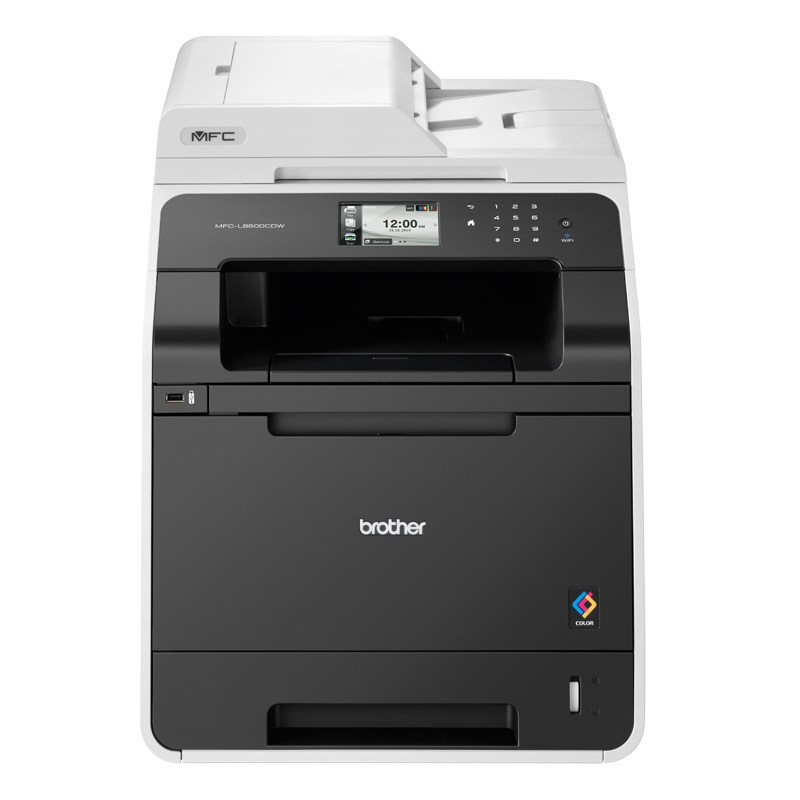 While printers are incredibly handy when it comes to personal use, the need for printers is far more inescapable for businesses. Very few businesses in the country would be able to get through a week of normal operations without using a printer of one type or another. However, knowing your business needs a printer is one thing while actually choosing and buying the right one is entirely another. Usually, the second requires a considerable amount of research.
While printers are incredibly handy when it comes to personal use, the need for printers is far more inescapable for businesses. Very few businesses in the country would be able to get through a week of normal operations without using a printer of one type or another. However, knowing your business needs a printer is one thing while actually choosing and buying the right one is entirely another. Usually, the second requires a considerable amount of research.
Smaller businesses, typically, can manage with simple desktop printers that are basically designed for single users. It is the bigger businesses, however, that need printers that are more elaborate such as the Brother MFC-L8600CDW. But, how can you know that Brother MFC-L8600CDW is worth the punt for your business? Why, by reading this Brother MFC-L8600CDW review, of course!
An overview of the Brother MFC-L8600CDW Colour Multifunction Laser Printer
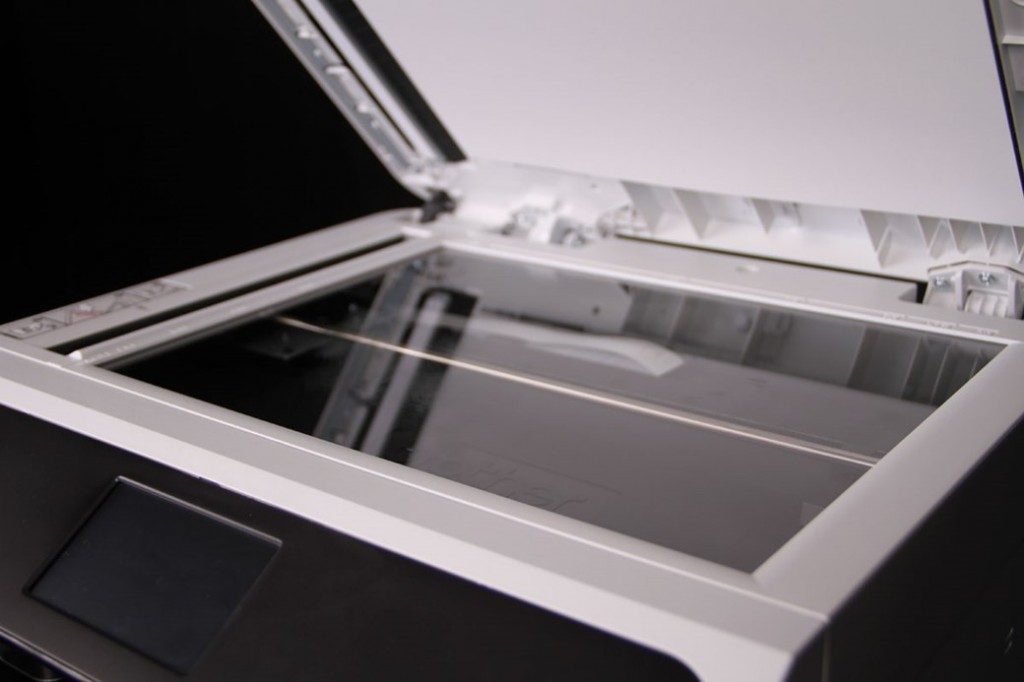 The best way to describe the Brother MFC-L8600CDW MFP printer is that it is a workhorse that will fit into most offices. This MFP is the most basic model of a series that consists of two other Brother printers containing more features. The other two models that the Brother MFC-L8600CDW came out with are Brother MFC-L8850CDW and Brother MFC-L9550CDW.
The best way to describe the Brother MFC-L8600CDW MFP printer is that it is a workhorse that will fit into most offices. This MFP is the most basic model of a series that consists of two other Brother printers containing more features. The other two models that the Brother MFC-L8600CDW came out with are Brother MFC-L8850CDW and Brother MFC-L9550CDW.
This doesn’t mean that the Brother MFC-L8600CDW is limited in terms of its usability. Instead, it just means that this printer is designed to be suitable for most businesses and offices. In other words, unless you have specific requirements with respect to speed and print quality, this laser printer is probably going to be perfect for you.
Strengths of Brother MFC-L8600CDW
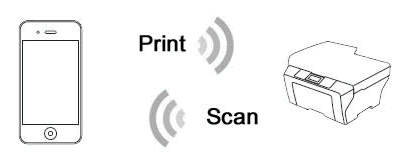 The Brother MFC-L8600CDW offer versatility with respect to its functionality. For instance, it can be used on a standalone basis as a fax and copier in addition to the obvious printer.
The Brother MFC-L8600CDW offer versatility with respect to its functionality. For instance, it can be used on a standalone basis as a fax and copier in addition to the obvious printer.
In terms of faxing, you’ll be able to use this machine to either send out faxes directly from your computer or through the printer. This means that you’ll be able to send out faxes from digital or physical copies.
The Brother MFC-L8600CDW offers the same kind of versatility in the role of a copier because it allows printing from the computer or directly from a USB flash drive.
The scanning component of this MFP is also very effective because this printer allows documents to be scanned to multiple destinations. Destinations you can scan your documents to include network folders, Microsoft SharePoint, a chosen FTP server, a chosen Optical Character Recognition (OCR) programme, your computer, or even your email.
The connectivity features of the Brother MFC-L8600CDW are also quite special. The most obvious way you can connect this device is to your computer through a USB cable. Another fairly obvious method is to connect it to your office’s network through an Ethernet cable.
However, it’s unlikely that you’ll want to use those conventional techniques because this device supports Wi-Fi direct connectivity, Apple AirPrint, Google Cloud Print, and even Mopria and Cortado WorkPlace. On top of these connectivity options, you’ll always have the ability to download Brother’s proprietary iPrint & Scan app.
Weaknesses of Brother MFC-L8600CDW
 While the features of Brother MFC-L8600CDW make it perfect as an office workhorse, it is a single limitation that makes it fall short of being a truly all-purpose business printer. This limitation is the output quality of this MFP.
While the features of Brother MFC-L8600CDW make it perfect as an office workhorse, it is a single limitation that makes it fall short of being a truly all-purpose business printer. This limitation is the output quality of this MFP.
The overall output quality of the Brother MFC-L8600CDW is well below what is considered to be average in its segment. The overall output quality of this device, however, is low because of its performance with graphics and images.
In other words, if you plan on printing lots of photos or even documents filled with graphics, then you should avoid this MFP with desperation. However, if all you need an office printer for is printing text, then this printer will serve you very well.
The quality at which this MFP prints graphics is sufficient for informal and internal business use but falls well short of formal and external use where the reputation of the company maybe on the line.
With photos, the situation is even worse. Photos printed with this MFP won’t even be fit for internal and informal use because this device loses detailing like a blind man would lose a needle in a haystack. Even worse, photos printed with this printer will exhibit dot patterns and tinting.
In a nutshell, if you plan on printing lots of graphics and photos, then you need to look at other options out these.
Key Features of Brother MFC-L8600CDW
 Brother MFC-L8600CDW is a well-endowed machine. It carries lots of features with each of them perfectly suited for offices and businesses. For example, if there is any feature that is important for businesses, then it is print speed because most businesses get MFPs for the sake of high volume printing.
Brother MFC-L8600CDW is a well-endowed machine. It carries lots of features with each of them perfectly suited for offices and businesses. For example, if there is any feature that is important for businesses, then it is print speed because most businesses get MFPs for the sake of high volume printing.
From that perspective, Brother MFC-L8600CDW doesn’t disappoint. Its rated print speed of 28 pages per minute (ppm) is comparable to MFPs in the same range available from other Original Equipment Manufacturers (OEMs).
Maximum duty cycle of the Brother MFC-L8600CDW is 40,000. This may be lower than other more advanced models in the market but should be enough for most small to medium scale businesses.
If you buy the standard configuration of the Brother MFC-L8600CDW, then you get a paper capacity of 335 sheets (250-sheet drawer, 50-sheet multipurpose tray, and ADF). However, an additional 500 sheet tray can be installed on the device as well. This addition will take the total capacity of this printer to 835 sheets.
The standard configuration of this printer has an Automatic Document Feeder (ADF) located on the top which can hold 35 sheets at one go. Similarly, an automatic duplexer is also available with the standard machine.
If you’re wondering about the interface and user experience, then the Brother MFC-L8600CDW may actually surprise you with its quality. On the top of the machine is a colour touch screen measuring 3.7 inches. This touch screen is the primary model of input if you’re handling the printer directly. In fact, the Brother MFC-L8600CDW only has one physical button – the power on and off button.
You may take exception to the dimensions of this printer, though. It is taller than most other MFPs in the same segment. The Brother MFC-L8600CDW measures 19.4 inches x 16.1 inches x 19.3 inches, which means that you’ll have to get up from your seat to see what’s happening in the touchscreen.
Comparing Brother MFC-L8600CDW to Higher Models in the Same Series
 When compared to other MFPs in the same series, you’ll find the Brother MFC-L8600CDW somewhat lacking and restrictive. For instance, the duty cycle of Brother MFC-L8850CDW is 60,000 pages while that of Brother MFC-L9550CDW is 75,000.
When compared to other MFPs in the same series, you’ll find the Brother MFC-L8600CDW somewhat lacking and restrictive. For instance, the duty cycle of Brother MFC-L8850CDW is 60,000 pages while that of Brother MFC-L9550CDW is 75,000.
It would be pointless to compare the 9550 with the 8600 but even the 8850 is ahead of the base model. Another example of the divide between 8600 and 8850 is that the senior trumps junior’s ADF capacity of 35 with its own capacity of 50. Even the touch screen of 8850 is bigger at 4.8 inches.
Finally, the speed of Brother MFC-L8850CDW is 32 pages per minute which is slightly more than the 8600. Furthermore, there isn’t a lot of difference between the output quality of Brother MFC-L8600CDW and Brother MFC-L8850CDW.
As is obvious, the other two models in the same range boast of better and more numerous features than the Brother MFC-L8600CDW. So, you may be tempted to go for them instead. However, keep in mind that those printers will end up costing you more.
Leave a Reply