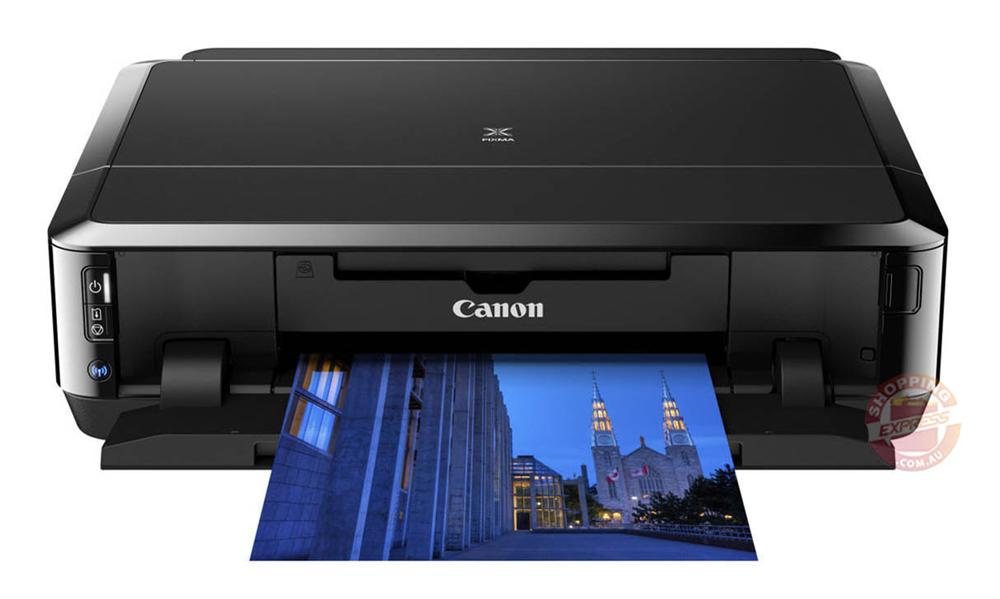 This device will be the first of its kind reviewed on this blog. You see, till now, we’ve been focusing on laser printers, whether single function or multifunction. In fact, we’ve been focusing on devices that fall on the functionality side of things wherein volume and cost effectiveness becomes important. To illustrate this point further is the fact that the last device we reviewed from this Original Equipment Manufacturer (OEM) was the Canon imageCLASS LBP6780X, a laser monochrome multifunction printer. From here on out, though, we want to focus on the other side of the veil as well i.e. inkjet printers. We’ll even view “print quality” focused devices such as this one – Canon Pixma iP7260.
This device will be the first of its kind reviewed on this blog. You see, till now, we’ve been focusing on laser printers, whether single function or multifunction. In fact, we’ve been focusing on devices that fall on the functionality side of things wherein volume and cost effectiveness becomes important. To illustrate this point further is the fact that the last device we reviewed from this Original Equipment Manufacturer (OEM) was the Canon imageCLASS LBP6780X, a laser monochrome multifunction printer. From here on out, though, we want to focus on the other side of the veil as well i.e. inkjet printers. We’ll even view “print quality” focused devices such as this one – Canon Pixma iP7260.
The Canon Pixma iP7260 is an A4 single function inkjet printer whose speciality is printing photographs. This means that the device is ideal for students and photography enthusiasts who would like to print lab-quality photographs in the comfort of their homes. While you can use this device for standard printing as well, we suggest that you choose another printer, if printing photos isn’t your primary requirement. Here’s our review that should explain that recommendation.
Strengths of Canon Pixma iP7260
 The best quality of the Canon Pixma iP7260 is easily its output quality. When it comes to printing colour images, you won’t find many options out there that will be this good. A combination of various technologies from Canon ensures lab quality prints in this printer. This includes a five-ink engine based on cartridges carrying pigment inks, a print engine that relies on one picolitre ink droplets, and a maximum resolution of 9600 x 2400 dots per inch (dpi). Colour vibrancy, quality and accuracy in images are near perfect in this device, graphics look well balanced with proper shading and even text seems to pop out more than prints from other less accomplished devices.
The best quality of the Canon Pixma iP7260 is easily its output quality. When it comes to printing colour images, you won’t find many options out there that will be this good. A combination of various technologies from Canon ensures lab quality prints in this printer. This includes a five-ink engine based on cartridges carrying pigment inks, a print engine that relies on one picolitre ink droplets, and a maximum resolution of 9600 x 2400 dots per inch (dpi). Colour vibrancy, quality and accuracy in images are near perfect in this device, graphics look well balanced with proper shading and even text seems to pop out more than prints from other less accomplished devices.
You can even get borderless prints on sheets up to the A4 size. While output quality is exceptional, the key point here is that quality doesn’t mean a compromise for you. The Canon Pixma iP7260 is priced very economically at around the $140 mark. The initial cost is supported by the automatic duplexing feature which will help you save more dollars. Even spatial constraints are irrelevant because of the compact and flat nature of the device. The Canon Pixma iP7260 measures about 451mm wide, 368mm deep, and 128mm high. Moreover, it only weighs about 6.6 Kg. This means that you can easily place it on your desk and not have to worry about anything.
If you compare the Canon Pixma iP7260 to its competitors, you’ll also find that it is faster than most. The formal print speed of this device, as per the OEM, is 15 pages per minute (ppm) for monochrome prints and 12 ppm for colour prints. It is worth mentioning, however, that using automatic duplexing will reduce the print speed by half. Canon has also paid attention to latest trends and user convenience by making this device mobile friendly. Between the Canon Easy-Photo Print App and the Pixma Cloud Link, you’ll get a lot of functionality. The device is compatible with iOS and Android in the form of technologies such as Google Cloud Print and Air Print.
Weaknesses of Canon Pixma iP7260
 The biggest problem with the Canon Pixma iP7260 and this is common to all inkjet photo printers, is its running cost. You can’t really print a lot with photo inkjet printers. With respect to running costs, this tends to be the most expensive category of printers in the world. Depending on the nature of what you print, you can expect to shell out anything between 50 cents to a full dollar per page. For instance, if you’re printing photographs, then they would cost you around $1 per sheet. This seems a lot when compared to other types of printers in the market but the real comparison should be with photo labs.
The biggest problem with the Canon Pixma iP7260 and this is common to all inkjet photo printers, is its running cost. You can’t really print a lot with photo inkjet printers. With respect to running costs, this tends to be the most expensive category of printers in the world. Depending on the nature of what you print, you can expect to shell out anything between 50 cents to a full dollar per page. For instance, if you’re printing photographs, then they would cost you around $1 per sheet. This seems a lot when compared to other types of printers in the market but the real comparison should be with photo labs.
This device may end up saving you money if you go to photo labs a lot. You should also note that these per-page costs are relevant when you use genuine cartridges. If you can get reliable compatible cartridges, then you can save considerably on every page. A much greater problem that we see with this printer is that you need all cartridges to be operational to use it. In other words, if any of the five cartridges in the printer runs out, whether colour or black, the Canon Pixma iP7260 will refuse to print. This happens because the print technology uses the colour black in colour prints and the colour inks in monochrome prints. This is done to make images more vibrant and striking. Therefore, this flaw can be said to be the flip side of getting such great output quality.
A separate drawback of the Canon Pixma iP7260 is its noisiness. This is a loud printer and there is no way around it. If you get this printer, you better make sure that you’re fine with sounds peaking at 66 DBA. You’ll also have to make peace with the fact that the Canon Pixma iP7260 doesn’t come with a memory card reader. It isn’t even available as an option on the device but you can use the reader on your computer or mobile device.
Something that could annoy you with this device is its illogical housekeeping system. The device can break into scanning and cleaning its components at any point in time. Some people even report that it goes into the diagnostic mode in between print tasks before returning to them. This is something that is quite strange and we’re struggling to find a reason for it as well. Illogical housekeeping could also be the reason why this device takes so long to start. Its start-up time is around two minutes.
Key Features of Canon Pixma iP7260
 Photo inkjet printers are not meant to handle heavy volumes. This means that they don’t need heavy duty paper handling capacities. The Canon Pixma iP7260, thus, has a maximum paper input capacity of 125 sheets. These sheets can vary in size though including envelopes, B5, A5, Legal, Letter, and A4 sheets.
Photo inkjet printers are not meant to handle heavy volumes. This means that they don’t need heavy duty paper handling capacities. The Canon Pixma iP7260, thus, has a maximum paper input capacity of 125 sheets. These sheets can vary in size though including envelopes, B5, A5, Legal, Letter, and A4 sheets.
From the perspective of connectivity options, the iP7260 offers up two options – wireless and USB 2.0. Surprisingly, there is no Ethernet port on the device which could be confounding for some. However, since you can connect wirelessly, why you would need an Ethernet port is up for debate. The power efficiency of the Canon Pixma iP7260 is also good. Its power consumption is around 2.1W.
My printer is not printing. The on button is on & the blue light at the bottom is on, wwhat could it be?
Hi Anne,
It could be any number of things. Have you tried running the inbuilt tests?