 The printing needs of a business are distinct from those of an individual. There are printing features needed in business that individuals don’t need but the most important difference is scalability. A company can see its business expand and contract with the seasons of the market. Expandability, however, is what most businesses look for. After all, nobody wants their business to contract. The bottom line is that the Kyocera ECOSYS M3550IDN is a device that can offer your business the most important quality of expandability.
The printing needs of a business are distinct from those of an individual. There are printing features needed in business that individuals don’t need but the most important difference is scalability. A company can see its business expand and contract with the seasons of the market. Expandability, however, is what most businesses look for. After all, nobody wants their business to contract. The bottom line is that the Kyocera ECOSYS M3550IDN is a device that can offer your business the most important quality of expandability.
The Kyocera ECOSYS M3550IDN is an A4 monochrome multifunction printer that is best suited for busy workgroups or medium scale businesses. This machine is a part of Kyocera’s much celebrated ECOSYS series. Devices in this series have categorically been designed to be highly efficient. As a result, they not only help the pockets of their owners but the environment as well. The ECOSYS series is typified by Kyocera’s patented ceramic photoconductor drum. The build of this drum ensures a life of around 500,000 pages.
Its efficiency and expandability aren’t the only good things with the M3550IDN. There is a lot else that this device has on offer. Here is our Kyocera ECOSYS M3550IDN review to not only elaborate on the aforementioned qualities but also to list more.
Strengths of Kyocera ECOSYS M3550IDN
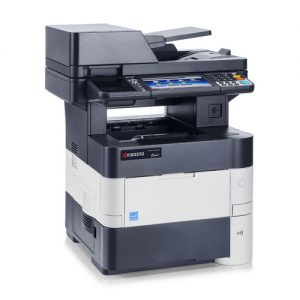 One of the things that set apart the printing devices from this Original Equipment Manufacturer (OEM) is the HyPAS software platform.
One of the things that set apart the printing devices from this Original Equipment Manufacturer (OEM) is the HyPAS software platform.
This platform enables the creation of unique business applications that the owner of any compatible Kyocera device can utilise.
These applications can be developed by third parties as well.
A number of HyPAS apps have already gained fame the world over such as the Kyocera Cloud Connect, HomePoint, and DMS Link.
The Cloud Connect app brings functionality to and from the cloud, Home Point creates functionality with network locations, and DMS Link makes it possible to connect the device to existing document management systems.
Effectively, HyPAS software platform compatibility supports scalability in unique directions. Scalability is a hallmark of this device. It is evident in paper handling capacity also. The standard variant of this device comes with a paper handling capacity of 600 sheets divided between a 100-sheet multipurpose tray and a 500-sheet universal paper cassette. However, this capacity can be taken as high as 2,600 sheets with the addition of four optional paper trays of 500-sheet capacity each.
While you will have to pay extra for these paper trays, your everyday costs will not become unbearable because of heavy duty printing. The reason for this is that this device’s running cost is extremely competitive. There is minor variation in the running costs but you’ll be in control of that because the costs vary on the basis of where you get your cartridges from.
If you use cartridges manufactured by the OEM i.e. genuine cartridges, you’ll pay about 0.86 cents for every page you print. On the other hand, if you use cartridges produced by third parties i.e. generic, compatible, or aftermarket cartridges, then you’ll pay around 0.80 cents for every document you print. The running costs show that the Kyocera ECOSYS M3550IDN is built for heavy-duty printing but that’s not all.
Its print speed also compliments that fact. The ECOSYS M3550IDN is rated to print at 50 pages per minute (ppm). This is on the higher side of the accepted spectrum for devices in this market segment. The speed suffers, however, if you use the provided automatic duplexing feature. In fact, the speed will go down by 50 percent with the automatic duplexing feature on.
The reason for this is that the duplexing mechanism in this device isn’t single pass. This means that the machine will print on one side of the paper first, flip it over, and then print on the other side. Despite the reduction in speed, you do gain 50 percent savings on paper costs.
Weaknesses of Kyocera ECOSYS M3550IDN
 Cost can be a major hindrance if you’re looking to get on board the Kyocera ECOSYS M3550IDN bandwagon.
Cost can be a major hindrance if you’re looking to get on board the Kyocera ECOSYS M3550IDN bandwagon.
The listed price of this device is north of $2,600 which is a significant investment for most medium scale businesses. Shopping around may result in better costs through reductions of as high as $900 but you’ll have to find the right seller.
Inkjet Wholesale, our primary website, may be a good place to start since we offer the lowest price promise in Australia.
Our promise is that our products are the cheapest in the region. So, if you find a cheaper product listing, you can contact us with proof and we will match the price. Another flaw is rooted in the connectivity options available with the Kyocera ECOSYS M3550IDN. This machine comes standard with two connectivity options – USB 2.0 and Ethernet. Wireless connectivity hasn’t been included but it has been provided as an add-on option.
While the option makes it less of a weakness, it still means that you’ll have to pay extra to get something that many competitors are providing as standard. If you don’t go for the optional wireless component, you’ll most probably be limited to Ethernet connections because USB 2.0 will take mobile connectivity completely out of the picture. If you keep that window open, though, you get the usual mobile platform support such as Air Print and Google Cloud Print along with a few others.
Depending on what standards you keep and what your quality needs are, you may find this device’s print output quality to be a limitation too. If you don’t have specific quality needs, then the print output quality will not let you down. The Kyocera ECOSYS M3550IDN’s print output is decidedly average. Like all monochrome printers, the M3550IDN prints excellent text with a maximum resolution of 1800 x 600 dots per inch (dpi). It falls short and deep into mediocrity when it comes to graphics and photos. So, you better not be thinking about printing statistical presentations with this printer.
Key Features of Kyocera ECOSYS M3550IDN
 The Kyocera ECOSYS M3550IDN is neither compact nor cumbersome. It measures about 475mm wide, 455mm deep, and 590mm high. You’ll have to give it standing space somewhere in your office, especially if you go for the extra trays. Without the extra trays, you may be able to place it on a table in some niche.
The Kyocera ECOSYS M3550IDN is neither compact nor cumbersome. It measures about 475mm wide, 455mm deep, and 590mm high. You’ll have to give it standing space somewhere in your office, especially if you go for the extra trays. Without the extra trays, you may be able to place it on a table in some niche.
Inside the device, you’ll find a 667MHz PowerPC processor along with a 1GB RAM. While the processor cannot be upgraded, you can take the RAM to 2GB, if required. The OEM has also provided space for a Hard Disc Drive (HDD). You can opt for either a 32GB HDD or a 128 GB HDD.
The processor, the RAM and the print technology of the Kyocera ECOSYS M3550IDN mean decent first-print-out times. From the moment of the print command, the machine will only take a maximum of eight seconds to deliver the document. You’ll also get the benefit of an 18cm LCD touchscreen. The touchscreen is highly customisable and mimics tablets in many ways.
The Kyocera ECOSYS M3550IDN comes with a warranty of 24 months onsite. Alternatively, the warranty also stipulates the drum life, whichever comes first between 500,000 pages and 24 months.
Leave a Reply