 We’ve reviewed a number of OKI printers on Office Hacks. Most of them, however, have been A4 printing devices. In fact, all our reviews till now have been for A4 printers. We’re now moving on to A3 printing machines in the market and will be reviewing as many as we can one by one from here on out. The OKI B820N happens to be the first A3 printer that we’ll be focusing on.
We’ve reviewed a number of OKI printers on Office Hacks. Most of them, however, have been A4 printing devices. In fact, all our reviews till now have been for A4 printers. We’re now moving on to A3 printing machines in the market and will be reviewing as many as we can one by one from here on out. The OKI B820N happens to be the first A3 printer that we’ll be focusing on.
The OKI B820N is a monochrome laser printer from the Original Equipment Manufacturer (OEM) that is known for being one of the best when it comes to catering to businesses. The OKI B820N is actually based on the Digital LED Electrophotographic Printing Technology.
What this means is that instead of a laser, it uses LED to transfer images. Even though LEDs are being used in place of a laser, the rest of the printing technology remains the same, which is why the OKI B820N and other LED-based printers are still considered to be a part of the laser printer family.
The OKI B820N is an A3 printer but it boasts of A4 printer-like capabilities. It is surprisingly compact, impressively fast, and deceptively versatile. What all these qualities do is that they make the OKI B820N ideal for small to medium businesses or workgroups. Don’t take our word for it, though. Go through our OKI B820N review and see the logic behind our word.
Strengths of OKI B820N
 The biggest quality of the OKI B820N is that it is scalable. In other words, if you have a small business now and expect it to grow in the future, then this device is ideal for you. Let us break that down for you. When a business grows in size, its printing requirements also grow. A small scale business growing to become a medium scale business will see some serious increase in the volume of pages it prints.
The biggest quality of the OKI B820N is that it is scalable. In other words, if you have a small business now and expect it to grow in the future, then this device is ideal for you. Let us break that down for you. When a business grows in size, its printing requirements also grow. A small scale business growing to become a medium scale business will see some serious increase in the volume of pages it prints.
This change in print volume usually forces business owners to either buy another device to complement the first one or simply replace the older model with a newer one. The OKI B820N won’t force you to do this. The paper capacity of the standard version of this printer is 630 sheets which can be divided into one paper tray (530 sheets) and a multipurpose tray (100 sheets). However, this capacity can be boosted to 1160 sheets with the addition of the optional second paper tray worth 530 sheets.
Paper capacity, though, isn’t enough without a large monthly duty cycle. After all, you need the technology to print all those extra pages. The OKI B820N’s maximum monthly duty cycle is for 100,000 pages per month. The minimum is also quite high at 20,000 pages per month.
When we talk high volume printing, speed also becomes relevant. The OKI B820N is one of the faster cats out there. If you print A4 sheets with this device, then you get a turnaround of 35 pages per minute (ppm). With A3 prints, this speed drops a little to 20 ppm but that is still comparable to most A3 printers out there. The good print quality of the OKI B820N is also worth a mention. Formally, this device can print at a maximum resolution of 2400 x 600 dots per inch (dpi)
Weaknesses of OKI B820N
 The obvious weakness you should consider if you’re considering buying the OKI B820N is that you’ll only be able to print in black and white. On the other hand, if you’re prepared for monochrome printing and, indeed, don’t need colour printing at all, then this is barely a weakness.
The obvious weakness you should consider if you’re considering buying the OKI B820N is that you’ll only be able to print in black and white. On the other hand, if you’re prepared for monochrome printing and, indeed, don’t need colour printing at all, then this is barely a weakness.
A more significant weakness of the OKI B820N is that it doesn’t offer automatic duplexing. This means that an avenue of saving a tidy sum of money is lost to the user. Since you would probably be printing a lot of sheets with the OKI B820N, if you had automatic duplexing, you would’ve saved on paper costs. As it is, it isn’t available in the standard model but you can choose to have the functionality by paying a little extra because the OEM offers the optional duplex unit.
Similar to the absence of automatic duplexing is the absence of the wireless connectivity option. To connect the OKI B820N to your network, you’ll have to either use Ethernet or rely on USB 2.0, neither of which is as convenient as Wi-Fi Direct or even simple wireless connectivity. What’s worse is that wireless connectivity isn’t even offered as an option.
Another aspect that some people may view as a flaw when it comes to the OKI B820N is its running costs. Roughly speaking, using an OEM cartridge in this device will peg you back by about 2.25 cents per page. In contrast, if you use generic cartridges, then you’ll reduce that per-page cost to about 1.95 cents.
This per-page cost is in the average bracket. It’s neither too high nor very low. However, users who’ve used cheaper printers may find these running costs too much to bear.
Key Features of OKI B820N
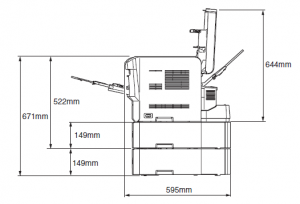 The OKI B820N is an A3 printer that has the footprint of an A4 device. It measures about 485mm wide, 450mm deep and 373mm high. This is fairly compact for an A3 printer. The weight, however, is slightly on the higher side at 24 Kg. You better have two to three people around if you want to move this baby around.
The OKI B820N is an A3 printer that has the footprint of an A4 device. It measures about 485mm wide, 450mm deep and 373mm high. This is fairly compact for an A3 printer. The weight, however, is slightly on the higher side at 24 Kg. You better have two to three people around if you want to move this baby around.
The standard version of the OKI B820N comes with about 128 MB worth of memory. The OEM does provide the upgrade option here with 512 MB in the offing to take the total to 640 MB. The OKI B820N is also fairly quick off the starting line since it will give you your first print at an amazing 5 seconds. Sound metrics aren’t all that bad either at around 54 dBA in operation and 37 dBA while on idle.
Leave a Reply