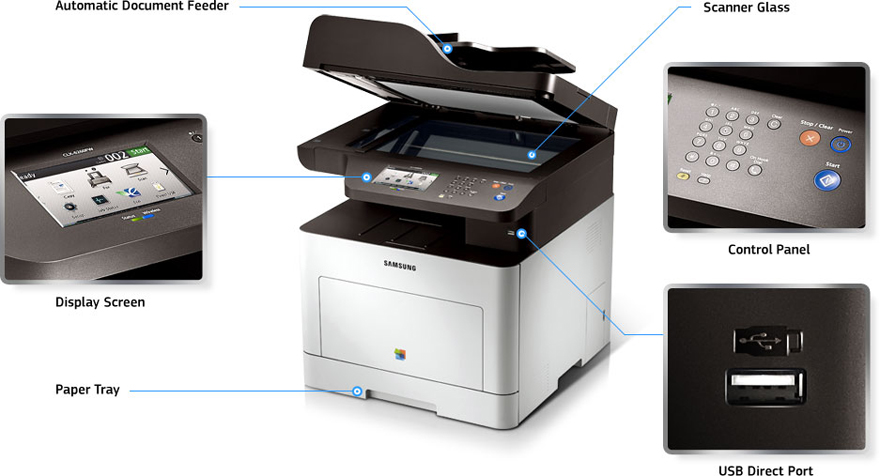 Yes. These printer reviews are going to be a regular feature of Office Hacks by Inkjet Wholesale and we’re going to be as diverse as possible with our picks. Last time out, we did a review of the Brother MFC-L8600CDW colour laser multifunction (MFP). Now, it’s time for another Original Equipment Manufacturer (OEM) product to come under our scanner in this Samsung CLX6260FW review.
Yes. These printer reviews are going to be a regular feature of Office Hacks by Inkjet Wholesale and we’re going to be as diverse as possible with our picks. Last time out, we did a review of the Brother MFC-L8600CDW colour laser multifunction (MFP). Now, it’s time for another Original Equipment Manufacturer (OEM) product to come under our scanner in this Samsung CLX6260FW review.
The Samsung CLX6260FW colour MFP is a midsize business device that is suited for mid-level businesses. This means that if you’re running a small scale business, then it’s highly likely that the Samsung CLX6260FW is packing more features than you need. On the other hand, if you’re responsible for bringing in a MFP for a large scale company, then this device may not have enough juice for the business in question.
While you can want the Samsung CLX6260FW for its suitable set of features, its real draw is for businesses that need high volume colour printing on a regular basis. However, all is not hunky dory with this machine. There are some serious performance issues reported by some owners and one significant downside that businesses need to be aware of. Here is our Samsung CLX6260FW review containing all the information you need to know before buying this device.
Strengths of Samsung CLX6260FW
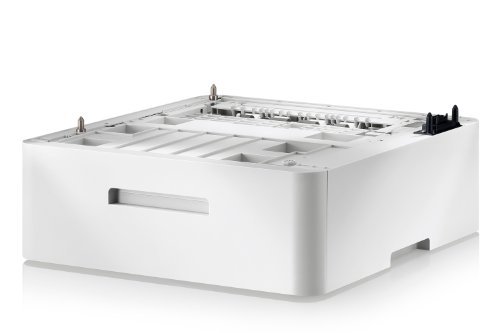 As mentioned above, the real draw of the Samsung CLX6260FW laser MFP is its high volume colour printing. The overall print quality of this device is above average. What puts its overall print quality above par is its ability to churn out decent graphics and photo prints.
As mentioned above, the real draw of the Samsung CLX6260FW laser MFP is its high volume colour printing. The overall print quality of this device is above average. What puts its overall print quality above par is its ability to churn out decent graphics and photo prints.
Laser MFPs are usually quite decent with text based prints which is also the case with the Samsung CLX6260FW. So, with respect to text prints, this device will meet most of your business’s needs including highly official and high value documents.
However, it will surprisingly exceed your graphics and photo print quality expectations. There are very few issues with printing colour graphics and photos with this MFP because colour matching and accuracy are good while colour saturation is also acceptable.
Such is the quality of its image printing that you can most probably use this device for printing PowerPoint slides and even some photos provided you don’t need anything to be lab quality.
We mentioned the overall print quality in the strengths section of Samsung CLX6260FW review because that is what makes this device stand out from the crowd. Even so, that doesn’t mean that this device doesn’t have other strengths.
For instance, the Samsung CLX6260FW MFP provides great connectivity features. You can connect this printer to your devices through USB cables, Ethernet and Gigabit Ethernet, Wi-Fi, and even Wi-Fi direct. This last option can be really useful because it will make it possible for you and your employees to print directly from your mobile devices.
With respect to the print speed, this device keeps up with most of its competitors in the same class. A print speed rating of 25 pages per minute (ppm) means that it is average. Considering the output quality of this printer, this speed is more than satisfactory.
Weaknesses of Samsung CLX6260FW
 We’ll go gentle on the Samsung CLX6260FW MFP when it comes to its weaknesses. This doesn’t mean that we’ll make it look better than it is. It just means that we’ll start with a smaller weakness before laying out the primary weakness.
We’ll go gentle on the Samsung CLX6260FW MFP when it comes to its weaknesses. This doesn’t mean that we’ll make it look better than it is. It just means that we’ll start with a smaller weakness before laying out the primary weakness.
A small bugbear that you may find while using this device is its touchpad. This device prints, scans, copies, and faxes which means that it needs a good touchpad. The touchpad design, itself, is highly intuitive and the menus are quite helpful.
However, while the design of the touchpad may be good, its implementation is precisely where Samsung is found wanting.
The touchpad can be quite unresponsive at times, forcing you to tap, tap, and tap the buttons more than a few times to get what you want. While the Samsung CLX6260FW is a highly volume printer, this simple accessibility problem can reduce its effectiveness for a busy business.
The other major problem with the Samsung CLX6260FW MFP is its total cost of ownership. The total cost of ownership of any printing device is propped up by the per page cost which means the cost of the ink or toner being used in it.
In the case of Samsung CLX6260FW MFP, this can be a problem because toner costs are not all that economical. At best, you can get toner cartridges for this printer at the average prices in the market. Typically, you’ll get them at inflated prices, which completely negates the “high volume” property of this MFP.
Therefore, if you’re going to use this printer in your office, you’ll have to be very aggressive with your toner shopping. You’ll have to constantly be on the lookout for discounts and special offers.
You’re most probably wondering that, if the total cost of ownership of the Samsung CLX6260FW MFP is so high, why it was presented positively in our introduction. The answer is simply that the high costs of toner of this MFP are null and void if you shop from Inkjet Wholesale on a regular basis. Our discounts on generic and OEM toners are such that this little con becomes negligible.
Key Features of Samsung CLX6260FW
 One of the more important features of the Samsung CLX6260FW MFP is that it is easy to set up, albeit without taking into account its weight. The installation of this printer is very simple with the software guiding you through every step of the way via the touchscreen.
One of the more important features of the Samsung CLX6260FW MFP is that it is easy to set up, albeit without taking into account its weight. The installation of this printer is very simple with the software guiding you through every step of the way via the touchscreen.
The bulkiness and the weight of the machine are the only thing that will be a challenge since it measures 19.9 inches x 17.8 inches and weighs in at hefty 60 pounds. The device also comes with a 50 sheet Automatic Document Feeder (ADF) that supports its high volume printing capabilities.
The touchscreen spans 4.3 inches and is accompanied by an alphanumeric keypad which makes faxing very easy.
The standard configuration of the Samsung CLX6260FW MFP will give you 300 sheet capacity split between the 250 sheet primary tray and the 50 sheet bypass tray. However, you can take this capacity to 820 sheets by opting in for the 520 sheet optional tray.
It’s worth mentioning that if you are loyal to Apple products and prefer iPads, Macs, and iPhones over Windows and Android platforms, then you should consider the Samsung CLX6260FW MFP very seriously. The reason for this is that this machine exhibits better performance with Apple devices with respect to speed and functionality than it does with other operating systems.
Our final recommendation is fairly simple. You can consider the Samsung CLX6260FW MFP seriously if you run a midlevel business that utilises colour graphics and photo printing. However, you should give this multifunction printer a pass if per page cost is important to you and you only want to use OEM toner cartridges.
Contrastingly, if you’re fine with using generic cartridges such as the ones provided by us, then that would bring down per page costs and make this device financially viable for you.
A little word of warning though: Be prepared for minor niggles, glitches, and possible software related issues with this device. Some owners (not the majority) have reported longevity issues.
Poor quality unit. I have owned 2 units and both had similar motor failures with very light usage with sort life expectancy. Would definitely not recommend these to anyone.
Hi Greg,
Thanks for letting our readers know how this device performs in the field. That kind of knowledge can never be obtained in tests.
Indeed…
This Samsung CLX- 6260FW is a extremely lousy printer. Samsung repair services is of extreme bad quality. I only got to use it properly during the first 9months. After the first 9 months, I have to sent it for repairs almost once every 3 months, as it has 3 year warranty. it is the same problem persisting once every 3 months , blur printouts blur scanning.
Samsung technicians who come for repairs are in blur states. He did not bring along trolley ( I lent him mine ) and did not bring along toners and he propose to come next week to test the printer as he wants to bring along toners next week. I declined, and told him to bring it back to test and check, ( all my toners were original, he insisted that toner could be faulty ) ; as the printer warranty is limited for 3 years. Hence, I do not want to drag it on. Over the
phone, I did explain to the phone operator that my printer had blur printouts, blur scannings.
The technician should have brought along the necessary equipments. He come empty handed.
During the repair, I lamented that Samsung laser printer is of extremely inferior quality as I had issues with Samsung printer $898, barely less than 1 year after using it. I told him I have a few ink jets at home, Epson k200, canon MX886, no problem at all, despite using both for
almost 5 years. My Samsung laser printer has been sent for repair for almost 4-6 times, right after 9 months, within barely less than 2 years. Each time after the repair, there will be clear print outs and scanning for almost 3 months. Therafter, blur printouts and blur scanning returns again. Seriously, Samsung should get to the root of the problem. Sometimes, I am busy and really tired of
sending it for repair, and I just make-do with my 2 other ink-jets. ( cos each time the
serviceman come, I wanted to be at home to explain to him what is wrong with the printer)
Previously, the toner report shows some toners were
about 30 – 40%, but the technician told me I should change toners at 30 – 40% as otherwise the printouts will be blur. I cannot understand why Samsung designed a printer as such, as all my other ink jets only requires replacement of inks when inks were 0%. As consumers, we
will not be able to gauge when is a good time to change toners, unless the printers prompt us.
Normally, the printer only prompt me to change toners at almost 0%. During the first / second
Samsung repair, I wasted 4 toners, as we replaced the 4 toners ( from me) to make sure toners is not the issue. I have no idea what is the toner % in the printer, prior replacement. Despite this, Printouts and scannings by Samsung laser printer are still blur.
Previously, the technicians also told me I should use double A papers, I followed suit as well.
Despite this, Printouts and scannings by Samsung laser printer are still blur. I am very
disappointed and angry with this Samsung printer.
Previously, the technicians also told me I clean up the printers, I followed suit as well.
Despite this, Printouts and scannings by Samsung laser printer are still blur. I am very
disappointed and angry with this Samsung printer.
I will not dare to ever buy Samsung printers for this lifetime. My experience with Samsung printer is Horrible…my torment will end in 2019 as That is when my warranty expires…
Hi Chua,
Thanks for sharing your story with us. Maybe others will be more cautious now.
Fragile.
The image quality is fantastic… but I had the first unit repaired a couple of times in warranty… and now that its out of warranty… I find I’m ordering another one… just to make use of the consumables I have left over… as they’re that expensive.
Sigh.
Great picture quality though… much better than the Brother.
Thank you Stuart for commenting and sharing your experience with this printer. It all adds to our collective knowledge.